How To Set Up Auto Quick Chat Respond Mobile legends
"How to set up auto quick chat respond in mobile legends game, moba mobile legends game is in need of team compactness and strategic time management, what happens if each want to communicate wait, okay, sorry, gg, and others have to type it first, would be more efficient if just stay tap and select words quick chat or battleground chat."
3 min read
How to set up auto quick chat in mobile legends game, moba mobile legends game is in need of team compactness and strategic time management, what happens if each want to communicate wait, okay, sorry, gg, and others have to type it first, would be more efficient if just stay tap and select words quick chat or battleground chat.
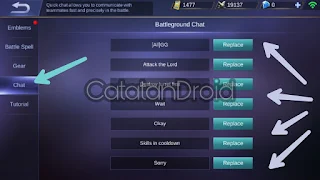 |
| Image by CatatanDroid.com |
And the feature set or change the words in quick battleground mobile legends chat is indeed provided by the moonton, my friend must memorize the example of a quick chat "attack the lord", "defend the higher zone", etc. Well the words battleground chat they can we change through the way below.
How to set up quick chat battleground respond in mobile legends
- On the mobile legends loby choose the prep menu (preparation) at the bottom left corner
- Then select the chat menu bar on the left menu tab
- Furthermore my friend just choose to change the quick chat battleground
- Select the replace button (replace)
- Select a quick chat tab back by Defend (Defend) categories, Attack (attack), and communicate (communication)
The choice of quick chat variations per each category is very diverse, you can choose which ones are often used in the battle in the legends lane mobile, CatatamDroid itself is currently using quick chat [all] GG (say GG to all teams of friends as well opponents), Attack the lord, Destroy turret first, Wait, Skills in cooldown, Okay, and Sorry.
How to buddy short tips mobile legends how to replace quick chat battleground mobile legends, please change and select the most useful and often in use in communicate over the lane yes. Thank you!
Please keep your comments polite and on-topic. Spam comments will be moderated. Thank you.