How To Topup or Purchase PUBG Mobile Items via Credit Payments
"Okay here's how to topup or purchase pubg mobile items via credit payments First enter the mobile pubg game with the account you have In the early game loby game pubgm select 1st purchase icon or can directly to the shop menu"
2 min read
How are you droid? hopefully chicken dinner always, back again in this occasion we will discuss the tips and tricks of PUBG Mobile game, well this time will be catatandroid discuss is how to topup or purchase items in pubg mobile game via pulse.
Battleroyal survival game artificial tencent gaming this day more and more users, more cool if we play pubgmobile in duo mode and squad with our friends.
Tencent gaming also provides various kinds of fashion items that are very tempting for us to buy, in addition to changing the appearance of char / pubg mobile characters that we play with unique fashion we also become more confident to play it.
Okay here's how to topup or purchase pubg mobile items via credit payments
- First enter the mobile pubg game with the account you have
- In the early game loby game pubgm select 1st purchase icon or can directly to the shop menu
- Next select the amount of money uc currency pubg who want to buy buddy
- Next will appear a confirmation window a number of prices and payment methods
- Make sure to select a payment method by selecting the name of the carrier to use credit and select the BUY button
- Done! the payment process will be successful and my friend will receive the topup confirmation inbox and the included prize
How is it dude, it is quite easy isn't it? pubg mobile tips how to do topup or purchase by using credit, if there is input and correction please write in comment field below yes, pantengin continue NewDroidTips.com for tips and tricks other pubg mobile games. Thank you! NewDroidTips
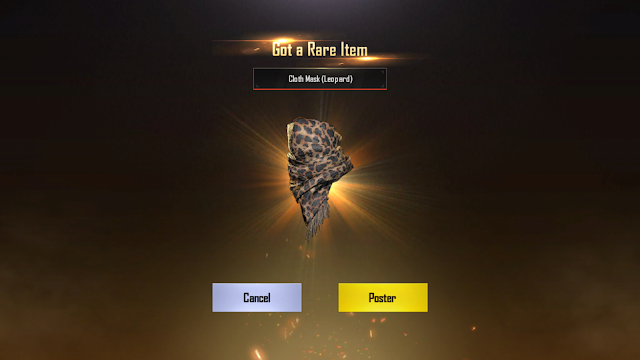




Please keep your comments polite and on-topic. Spam comments will be moderated. Thank you.