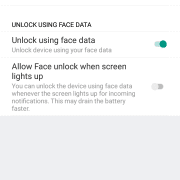How to Enable Face Unlock on the Xiaomi Redmi 4X
"we are now able to enable this face unlock feature on the Redmi 4X thanks to a flashable ZIP file in TWRP. So far, it has been tested and shown to be working on the Redmi 4/4X running this version of MIUI 9 and shubhandu has ported it to the Redmi Note 4 as well."
1 min read
If you’re running version 9.2.5.0 of the MIUI 9 Global Stable ROM on the Xiaomi Redmi 4X, then you have likely noticed that it doesn’t have the Face Unlock feature available.
This is a feature we recently saw announced with the launch of the Redmi Note 5 Pro (and many other Android devices as of late).
Here is the procedure-
1. Download the zip file (https://www.androidfilehost.com/?fid=746010030569956831)
2. Flash it using TWRP Recovery.
No need to clear any cache
3. Reboot.
Credits-
Exetron on 4pda.ru
FAQs-
1-Will it work on other devices?
I do not know for sure, but for similar configurations it might work, you are free to try it on your device and post it below how it works.
2-Does it work on Developer Rom?
It does.
3- Will it be ported for other XYZ device?
We'll see.
Tested on Redmi 4/4x running on MIUI 9 Global Stable (9.2.5.0)
Screenshots provided by user Cybertron.
thanks to XDA Junior Member shubhandu (and Exetron on 4pda.ru) we are now able to enable this face unlock feature on the Redmi 4X thanks to a flashable ZIP file in TWRP.
So far, it has been tested and shown to be working on the Redmi 4/4X running this version of MIUI 9 and shubhandu has ported it to the Redmi Note 4 as well.
source
https://forum.xda-developers.com/xiaomi-redmi-4x/how-to/enable-faceid-redmi-4-4xsantoni-running-t3757199