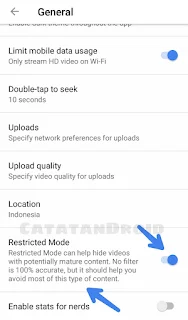How to Activate the Parental Mode Control Feature on Youtube
"This time NewDroidTips will show how the steps to activate the parent control setting feature so that YouTube videos that appear are only content that is friendly to children. How to activate parental control in youtube"
2 min read
How to Control Parent Mode on Youtube for Kids, youtube has now become a lifestyle for most smartphone users, both parents and children can not be separated from watching youtube every day.
 |
| before after youtube parental control |
YouTube video content is also various types, various niches, various topics, a variety of age, etc.
Many positive video content that is friendly for all ages, but not a few videos that are intended for adults.
So for some parents, of course, worry if the video content of adult content, violence, etc. is watched by our young children.
This time NewDroidTips will show how the steps to activate the parent control setting feature so that YouTube videos that appear are only content that is friendly to children.
How to activate parental control in youtube
- First open your youtube application
- Make sure you have logged in to the Google account on the YouTube application
- Next enter or select your youtube account profile
- Next select Settings
- Then go to General
- Scroll down and check the Restricted mode menu option.
By activating the restricted mode feature above, the video that appears on your youtube application will be more child-friendly.
As stated above, this strict mode does not 100% block adult video content and is negative, but it will still help us in preventing most of the adult content.
How is friend quite clear and easy right? Hopefully the way for adult videos and negatives not to appear on YouTube this child's cellphone can help all friends. Good luck and thank you! Note Droid