How To Log Out Facebook Account On All Devices That Have Been Login
"Hopefully this short article on Facebook security tips on how to log out on Facebook accounts on all devices that we have used to log in above can be useful for you"
3 min read
How to log out or exit Facebook accounts on all devices that we have logged in, talking about Facebook, of course, almost all of us have a Facebook account, and most of us must not remember how many devices both mobile phones and computers that we have used to log in to Facebook on inside of it.
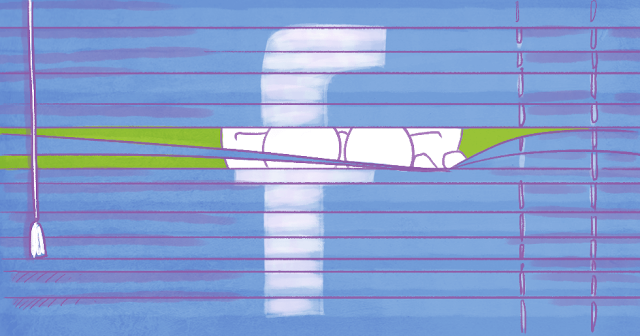 |
| illustration by postplanner.com |
As we all know, a Facebook account is a privacy that we must protect so as not to be accessed or used by others, let alone to be used incorrectly. because many cases of Facebook accounts are misused to fool Facebook friends or used to defame the user of the account.
Now the following NoteDroid will try to review a little security tips from Facebook social networks, specifically how to log out of Facebook accounts on all devices. Fb logout tips on all devices are very important in some cases.
We once logged into an internet cafe but forgot to log out
We sell cellphones but forgot to log out of our Facebook account in the app
Friends, relatives, or family borrow our cellphones and we want to log out from different places
OK Here are the steps to exit from a Facebook account on all devices that have logged in
- First of all, open a Facebook account from the application on your cellphone. Select the main menu collection icon in the top right corner
- Choose Settings and then Security & Login
- Next select See full list of devices that we have logged in (see picture)
- Choose log out off all sessions
- Confirm by pressing Log out Buttons
By the way above, our Facebook account on all devices that we have used to log in will automatically exit, so there is no need to worry that our Facebook account will be used by others, opened, sent, and even abused by others.
Conslusion
Always keep our Facebook account safe from all the gaps that can make us lose our Facebook account, if you are worried about ever forgetting to log out on several devices immediately do the Facebook security tips step above.Hopefully this short article on Facebook security tips on how to log out on Facebook accounts on all devices that we have used to log in above can be useful for you, if there are corrections and questions please write in the comments column below. thanks. Note Droid



