UPDATE How To Know Our Mobile Legends Rank
"How to see our ranking in the mobile legends game, the competition in the mobile legends bang bang moba game is indeed very competitive and fun."
How to see our ranking in the mobile legends game, the competition in the mobile legends bang bang moba game is indeed very competitive and fun, especially if it turns out that our ranking is quite good at the level of fellow Facebook friends, in-game friend rankings, local rankings, and even mobile legends world rankings.
The next question that arises is how to see the list of leaderboard rankings in the mlbb game? it turns out that the method is quite easy, we just need to open the leaderboard menu at the bottom of the screen.
Tight Mobile Legends Competition Game
Of course, the wider the range of mobile legends game rankings such as local and world rankings, the tighter the competition on the mobile legends leaderboard.
Big names of clan saints such as hinelle, oura, et al as well as JessNoLimit and RRQ Lemon who in the last season or season ruled the top of the world rankings, this season must be willing to be overtaken by other great players.
How to see Rank (RANK) in mobile legends
- Open the mobile legends game
- On the lobby or game hall interface, select the Leaderboard menu at the bottom of the screen

- Then the leaderboard table will appear in the mobile legends game

- Select the World, Local, and Friends ranking tab buttons in the top right corner
- Also see the ranking by Rank, Victory, and Hero rank on the left side of the screen
How to see MMR Hero and Street Rank
Well this time we will see how much the highest MMR of the heroes we have, and whether our Hero is included in the top ranking based on the road and city of our location.
- Still on the leaderboard page
- Select the Street tab on the left side of the screen
- Then select the Change button on the right, below the Hero's avatar icon
- Then a window will appear listing all the heroes along with the number of MMR
- Try to tap one of them, if we enter the top hero rank it will appear on the bottom right side
How to See TIER per Seasons in Mobile Legends
 |
| Screenshot credit @BAST gajahngeden |
- On the main screen, enter our main profile menu by tapping the avatar in the upper left corner
- Next, tap on our tier emblem to see details of this season's city rank/tier
- Then a list of tiers/ranks will appear such as Warrior, Elite, Master, Grandmaster, Epic, Legend, and Mythic
- The season prizes that we will receive in this season will appear below
- We can get prizes such as Fragments to rare Skins according to our Tier for the season
Category Leaderboard Rank in MLBB Games
1. RANK
The main category in the ranking page in the mlbb game, in which we can see who is Top Global, Top Local, and Top Friends based on their Rank ranking, usually the Mythical Glory rank which dominates the top rank list here.
2. STREET
In this category we can see the rank and MMR of our hero and other players, the top positions that appear here are based on the highest MMR of the HERO commonly used in games, and only players who are within a radius according to your location, aka players in your area that appear here.
3. ACHIEVEMENTS
This achievement category is filled by players who have completed many missions in the achievements menu, if you are familiar with the names of achievements such as Regal Style, Rising Star, World Shaker, Man Of Steel, etc. So those who are included in the top local achievements rank are the ones who complete and collect the most echievements.
4. VICTORY
If this ranking list as the name implies is based on Victory, yes, those who appear on the leaderboards are the ones with the most wins and high win rates, resulting in high Victory points which are the basis for the calculation We can see this Top Rank Victory includes Top Global, Local, and Friends.
5. HEROES
A list of certain Top Global and Top Local Heroes, yup, this list contains pro player users of all existing heroes. By choosing one of the heroes, we can see who the top global and top local of the hero users are.
6. CHARISMA
Those who appear at the top of Charisma are those who get the most social charm points. How do you get charisma in mobile legends? there are 5 ways namely; upload photos (200 points), get likes (10 points), get comments (12 points), and get Thumbs up (10 points), and finally from receiving a Diamond gift.
7. GIFTING
If this one is a good friend from top POPULARITY, yes, if the top popularity below is those who receive a lot of prizes, then TOP GIFTING is those who give the most GIFTs or Diamonds! Sultan eh.
8. POPULARITY
If this one list is the players who always get a high number of viewers and also many who give gifts in every stream. In other words, if you want to appear on the Mobile Legends Top Popularity list, then we must have a large audience in each of our streams, and also those viewers who give gifts or prizes. phew! GG yes!
9. FOLLOWERS
As the name implies, those who appear on Top Followers are those who have the highest number of followers.
10. SQUAD
The list of the highest squad leaders in Mobile Legends, based on the total power of all members.
11. MENTOR
Ranking list of the best mentors/teachers in mobile legends.
Jika sobat ingin tahu cara melihat rank di game lain, buka:
Cara Melihat Peringkat Kita di Game PUBG Mobile
Closing and Conclusion
Those are short tips for the MOBA game (multiplayer online battle arena) Mobile Legends Bang Bang, how to see our ranking position in the ml bb game.
Maybe some of you are confused or really looking for a way to see the rankings on mobile legends with its new look now.
Hopefully it's useful, don't forget to comment and share if the article on how to know our ranking position in the mobile legends game bang bang (ml bb) is useful. Thank you!
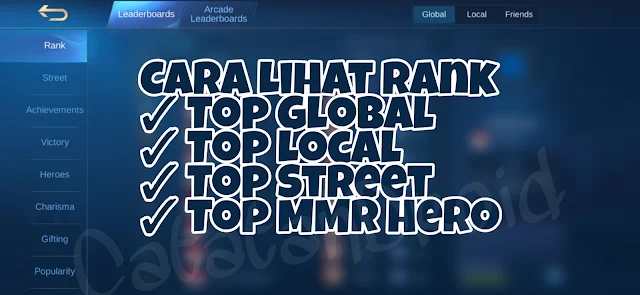
Please keep your comments polite and on-topic. Spam comments will be moderated. Thank you.