Huawei Health App Android
"Huawei Health app is a comprehensive tool for tracking and managing your health and fitness data, and offers a range of features to help users."
Huawei Health is a free app for Android devices that allows users to track and manage their health and fitness data. It can track a variety of metrics, including steps taken, distance traveled, calories burned, and sleep quality. The app also includes a range of features designed to help users improve their overall health and fitness, such as personalized exercise plans, nutrition tracking, and stress management tools. In addition, the app integrates with a range of wearable devices, such as smartwatches and fitness trackers, to provide users with even more detailed health and fitness data.
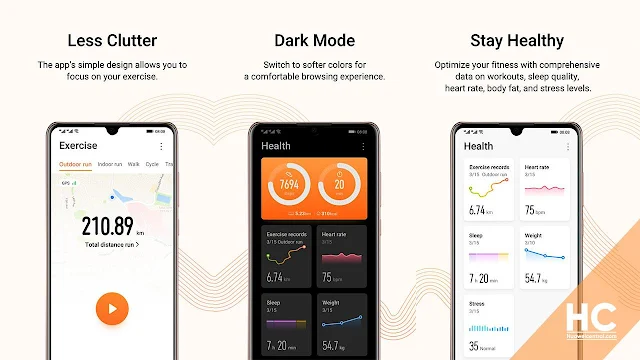
To use Huawei Health, you will need to have a compatible Android device and install the app from the Google Play Store. Once the app is installed, you can create a Huawei account and start tracking your health and fitness data. The app is designed to be easy to use, with a clean and intuitive interface that makes it simple to track and manage your data. It also includes detailed explanations and tips to help users understand their health and fitness data and make informed decisions about their wellness.
Overall, the Huawei Health app is a comprehensive tool for tracking and managing your health and fitness data, and offers a range of features to help users improve their overall wellness. Whether you're just starting out on your fitness journey or are an experienced athlete, Huawei Health can help you reach your goals and improve your health and well-being.
Key Features and Benefits of the Huawei Health App
The Huawei Health app for Android offers a range of features and benefits to help users track and manage their health and fitness data. Some of the key features and benefits of the app include:
Tracking and monitoring: Huawei Health allows users to track and monitor a variety of health and fitness metrics, including steps taken, distance traveled, calories burned, exercise duration, sleep quality, and heart rate. The app also includes a range of tools and features to help users set and track their fitness goals, such as personalized exercise plans and challenges.
Wearable device integration: Huawei Health is compatible with a range of wearable devices, including smartwatches and fitness trackers. This allows users to access more detailed and accurate health and fitness data, as well as control certain features of their wearable device directly from the app.
Health and fitness guidance: In addition to tracking and monitoring tools, Huawei Health also includes a range of features designed to help users improve their overall health and fitness. For example, the app offers personalized exercise plans and nutrition tracking, as well as stress management tools and tips for improving sleep quality.
Social features: Huawei Health includes social features that allow users to compete with friends and share their progress and achievements on social media. This can provide an added level of motivation and encouragement for users to stay active and healthy.
Compatibility and Languages Supported
One of the key considerations for users when choosing a health and fitness tracking app is compatibility with their device and preferred language. Here are some details about the compatibility and language support for the Huawei Health app:
Compatibility: Huawei Health is available for Android devices running Android 4.4 and above. This means that if you have an Android device with a version of Android that is at least 4.4, you should be able to install and use the app.
Languages: The Huawei Health app is available in a number of languages, including English, Spanish, French, German, Russian, and Chinese. This allows users to choose the language they are most comfortable using when using the app.
It's important to note that while the Huawei Health app is generally compatible with a wide range of Android devices and languages, there may be some exceptions. If you have any concerns about the compatibility of the app with your device or language preference, you can check the app's description on the Google Play Store or contact Huawei's customer support team for more information.
Integration with Other Apps and Services
One of the benefits of using a health and fitness tracking app is the ability to integrate with other apps and services to provide a more comprehensive view of your health and fitness data. The Huawei Health app allows users to connect with a range of other apps and services, including:
Google Fit and Apple Health: Huawei Health can connect with Google Fit and Apple Health to import data from these platforms. This can be helpful for users who want to track their health and fitness data in a single app, or who want to take advantage of the features and tools provided by both platforms.
Third-party apps: Huawei Health can also integrate with certain third-party apps, such as MyFitnessPal, to provide even more detailed tracking and analysis. This can be useful for users who want to track specific aspects of their health and fitness, such as their nutrition intake or specific workouts.
Overall, the integration of Huawei Health with other apps and services can be a valuable feature for users who want to get the most out of their health and fitness tracking experience. It can provide a more comprehensive view of your data and make it easier to track your progress and reach your goals.
Customization and Additional Features
The Huawei Health app offers a range of customization options and additional features to help users tailor the app to their specific needs and preferences. Some of the customization and additional features available in the app include:
Customization of tracking data: Users can choose which types of health and fitness data they want to track, and customize the layout of the app's interface to suit their needs. This can help users focus on the data that is most relevant to their goals and make it easier to use the app on a daily basis.
Daily activity recommendations: The Huawei Health app includes daily activity recommendations to help users stay active and reach their fitness goals. These recommendations are based on the user's age, weight, height, and activity level, and can include specific workouts or other types of physical activity.
Training guidance: The Huawei Health app includes a range of training guidance tools and resources to help users improve their fitness and achieve their goals. This can include personalized exercise plans, video demonstrations of exercises, and tips for improving technique.
User community: The Huawei Health app includes a user community feature that allows users to connect with others and share their experiences and progress. Users can join groups, participate in discussions, and even compete with other users to stay motivated and on track with their fitness goals.
Overall, the customization and additional features of the Huawei Health app can help users make the most of their health and fitness tracking experience, and provide additional support and motivation to reach their goals.
Data Accuracy and Device Compatibility
When using a health and fitness tracking app, it's important to consider the accuracy of the data being collected and the compatibility of the app with your device. Here are some points to consider about data accuracy and device compatibility with the Huawei Health app:
Data accuracy: The accuracy of the data collected by the Huawei Health app can be affected by a number of factors, including the quality of your device's sensors and your personal characteristics. For example, if your device's sensors are not calibrated correctly, the data collected may not be accurate. Additionally, certain personal characteristics, such as your stride length or body shape, can affect the accuracy of data such as steps taken or calories burned. It's important to keep this in mind when using the app and to be aware that the data may not be completely accurate.
Device compatibility: The Huawei Health app is generally compatible with a wide range of Android devices, but there may be some exceptions. If you have an older or less powerful device, you may experience performance issues or other problems when using the app. Additionally, certain features of the app may not be available on certain devices. If you have concerns about the compatibility of the app with your device, you can check the app's description on the Google Play Store or contact Huawei's customer support team for more information.
Overall, it's important to keep in mind that the data collected by the Huawei Health app may not be completely accurate, and to consider the compatibility of the app with your device before using it.
Privacy and Customer Support
When using a health and fitness tracking app, it's important to consider the privacy of your data and the availability of customer support in case you encounter any issues or have questions. Here are some details about the privacy and customer support options for the Huawei Health app:
Privacy: Huawei Health includes a number of features to protect the privacy of user data, including secure encryption. However, it's important to note that the app's privacy policy may allow for the sharing of data with third parties, such as partners and affiliates, for purposes such as research and analysis. If you have concerns about the privacy of your data, you may want to consider using a different app or device to track your health and fitness data.
Customer support: Huawei provides customer support for users of the Huawei Health app through the app itself or on their website. This includes options for contacting customer support through email or phone, as well as access to a range of online resources and FAQs to help users resolve common issues or questions.
Overall, the Huawei Health app includes a range of features and options to protect user privacy and provide customer support. However, it's important for users to carefully review the app's privacy policy and consider their own privacy concerns before using the app.
Updates and Support
Like any software, the Huawei Health app may receive updates to improve features and fix bugs. It's important for users to stay up to date with these updates to ensure that they are using the most current version of the app and to take advantage of any new features or improvements.
The Huawei Health app also includes customer support options to help users resolve any issues or questions they may have. This can include email and phone support, as well as online resources and FAQs. If you encounter any problems when using the app or have any questions, you can contact Huawei's customer support team for assistance.
Overall, it's important for users to stay up to date with the latest version of the Huawei Health app and to be aware of the support options available if they encounter any issues or have questions. This can help ensure a smooth and enjoyable experience when using the app to track and manage your health and fitness data.
Conclusion
In conclusion, the Huawei Health app is a comprehensive tool for tracking and managing your health and fitness data on Android devices. It offers a range of features and benefits, including tracking and monitoring of various health and fitness metrics, integration with wearable devices, personalized exercise plans and nutrition tracking, stress management tools, and social features for connecting with friends and sharing progress.
The app is also available in multiple languages and includes options for protecting user privacy and providing customer support. Additionally, the app can integrate with other apps and services, such as Google Fit and Apple Health, and offers customization options to help users tailor the app to their specific needs and preferences.
While the data collected by the app may not be completely accurate and the app may not be compatible with all Android devices, it can still be a useful tool for improving your health and fitness.
Please keep your comments polite and on-topic. Spam comments will be moderated. Thank you.